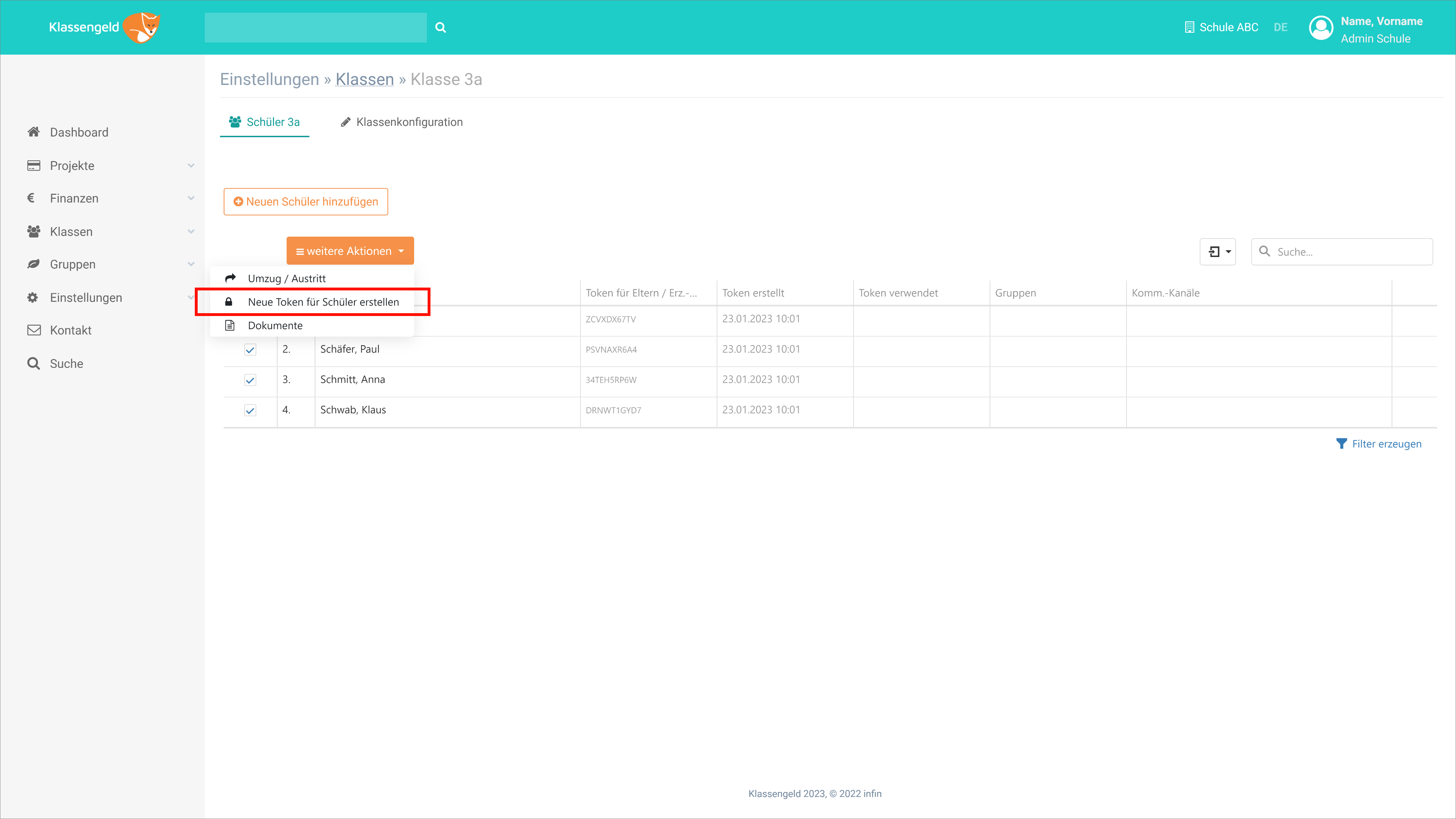Neuen Token generieren
Wer kann diese Funktion nutzen?
- Admin-Benutzer
- Lehrkräfte
The token included in the Registry page for the parents, can be used as many times as needed. To invalidate a token it is necessary to generate a new one.
- Go to Configuration and select Classes.
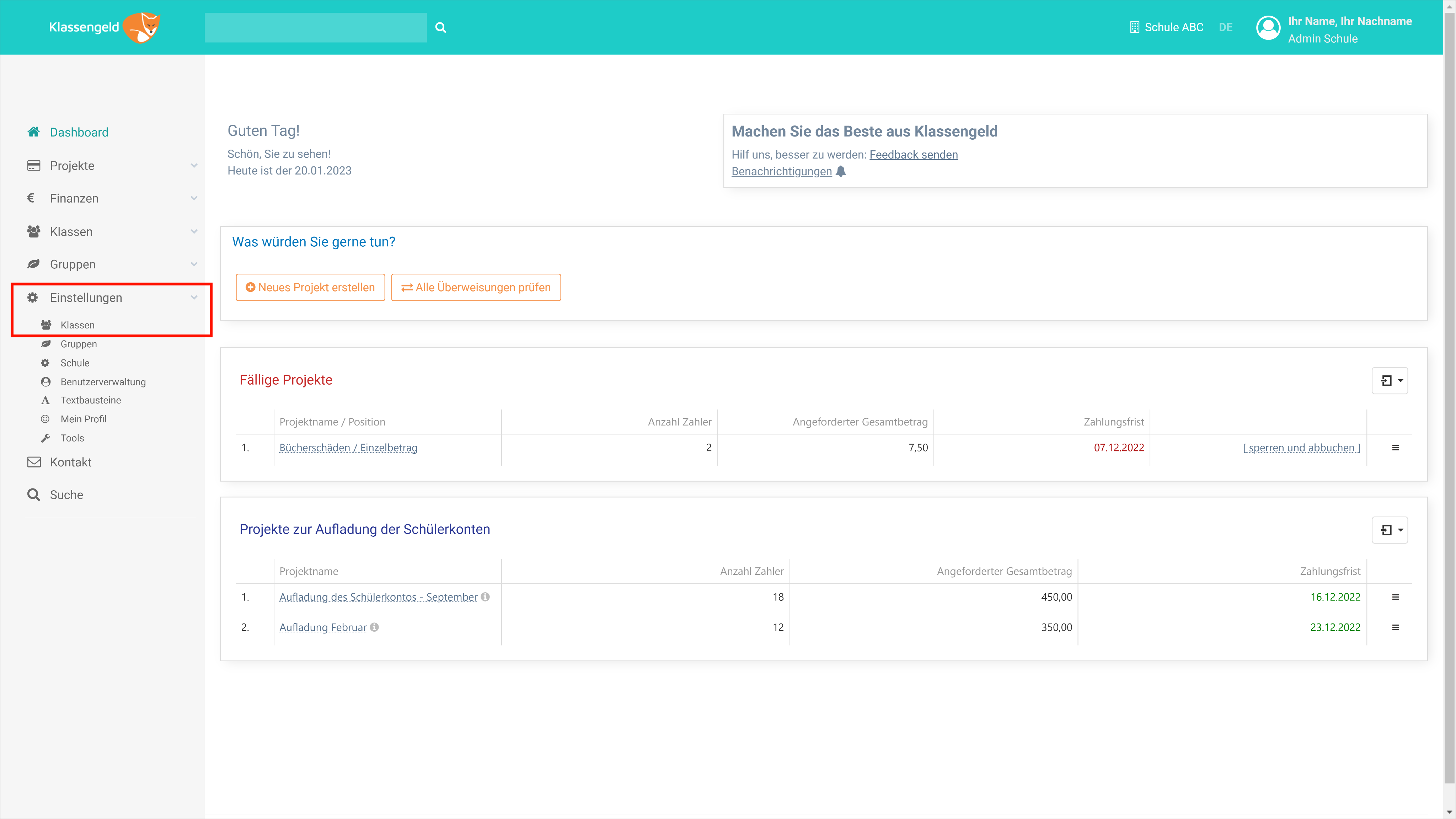
- Click on the Class name to open it.
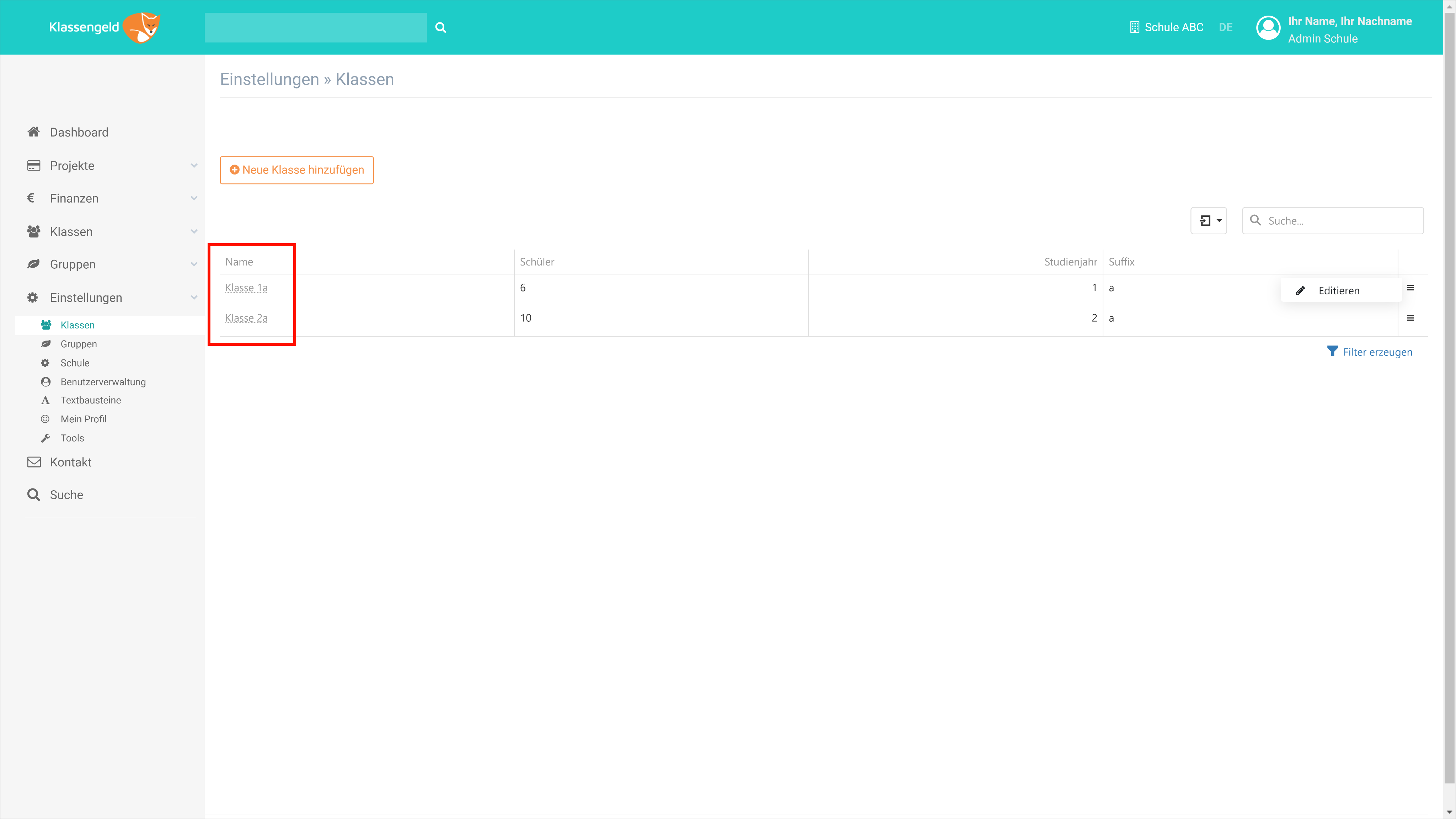
- Select the student or students for which you wish to generate a new token.
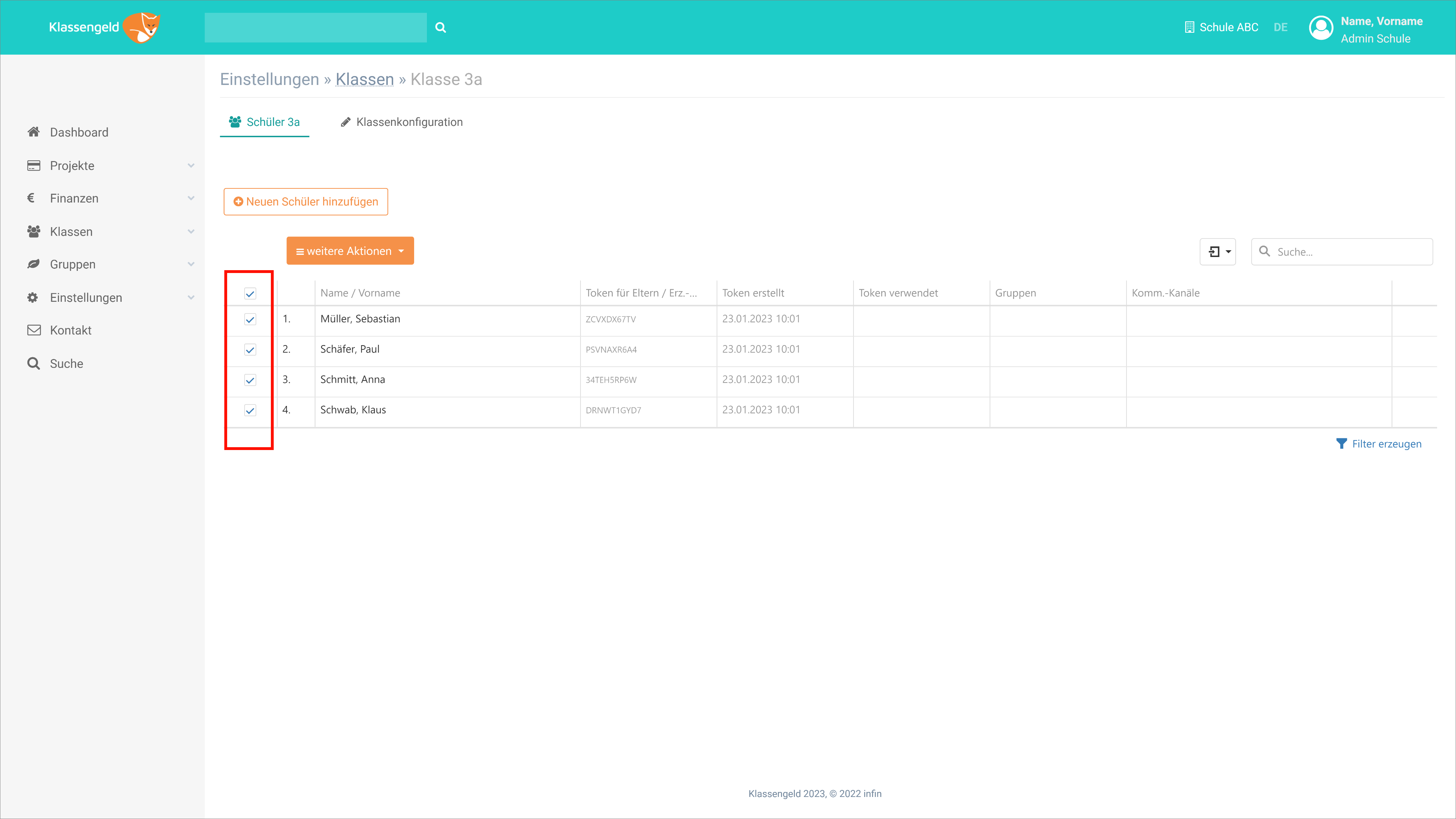
- Click on more Actions
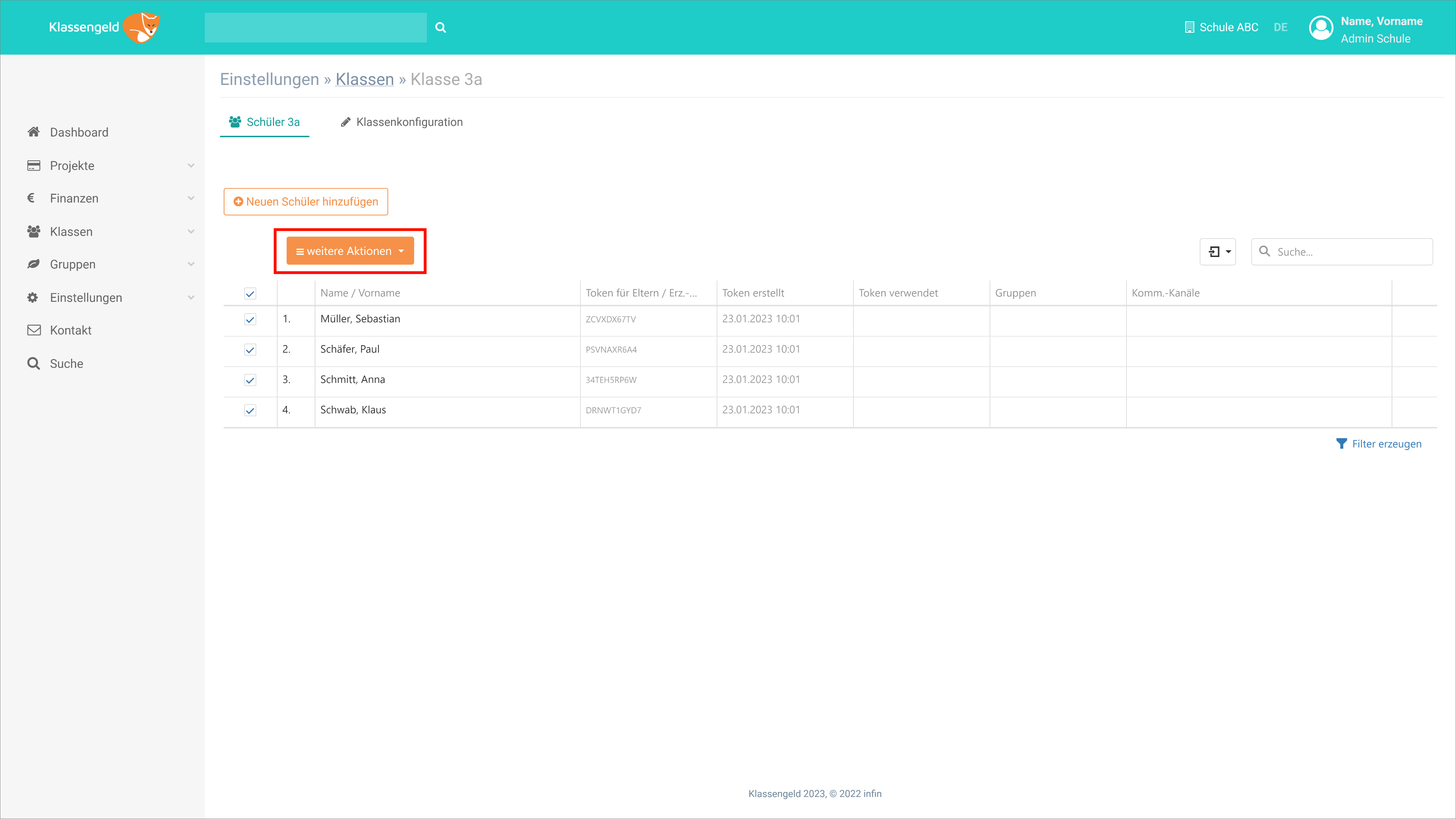
- Choose Neue Token für Schüler estellen in the drop down list.
A warning message opens, if you click on OK, the previous token will loose it's validity. This does not affect any parents already registered.
- You can confirm that the new token was generated by looking at the column "Token date of creation".